BTC Heat shares advertising revenue with users. By disabling your AdBlock for this website you will greatly increase the prize pool and your chances of winning!
You can whitelist only this website leaving other ones unaffected. To do so, simply click on your AdBlock icon and select "Don't run on pages on this website" or a similar option, which will whitelist btcheat.com domain. Here is an example:
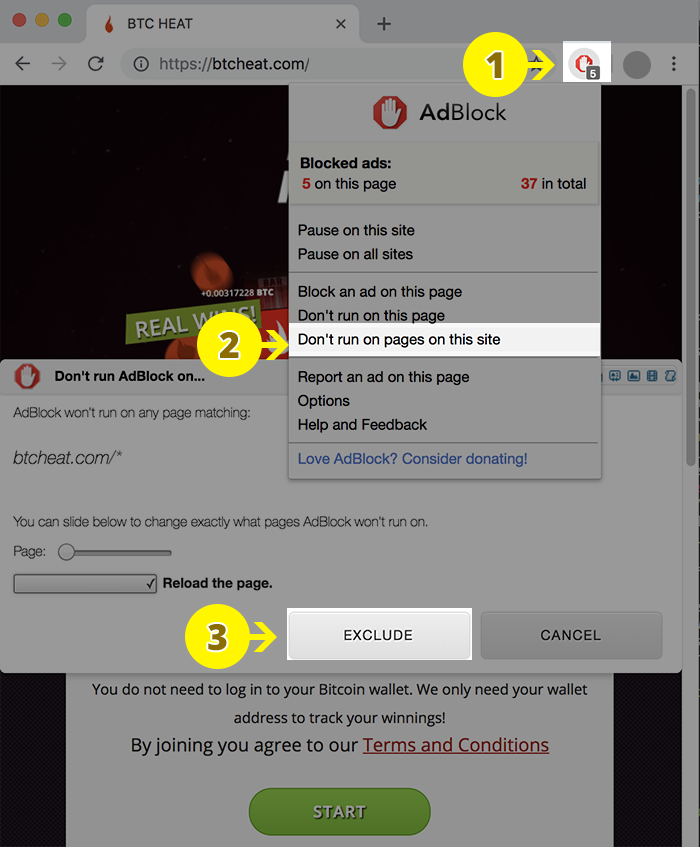
Another option is to manually edit your filters in AdBlock Options. It will give you the same result as the first method. Go to "Customize", then click "Edit" near your filters list and enter the following:
This extension works similarly. Click and make sure it says to "Disabled on this site":
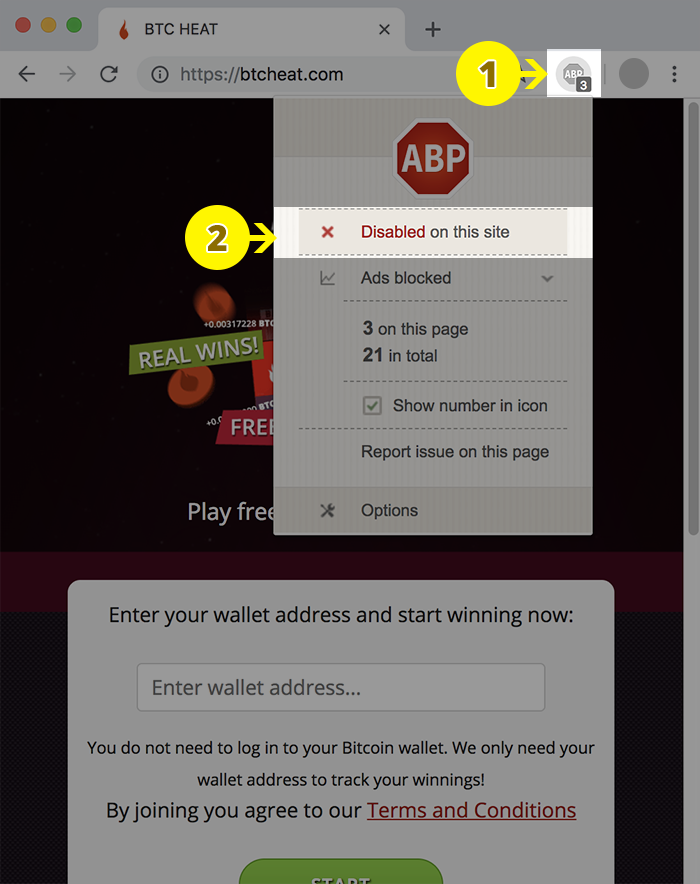
Another option is to manually edit your whitelist in AdBlock Plus Options. It will give you the same result as the first method. Go to "Whitelisted websites", then enter the following address and click "ADD WEBSITE":
There are other ad-blocking solutions which work similarly as the ones listed above: you need to disable blocking for this site or add it to the whitelist in the extension settings. Search for ad-blocking options in your browser settings.
If you are using a mobile browser, search for ad-blocking extension or integrated ad-block in the browser settings and disable it for btcheat.com manually.